Why Gimp is Worth Using
by Ronnie Ugulano

Homeschooling gave me the time and opportunity to learn how to use a computer, but if you had said that someday I'd also learn something about Graphics Design, I would have laughed at you. I've always been a nuts-and-bolts person, plain text, plain vanilla, no apparent artistic skills. But with learning web designing skills, eventually came the need for graphics manipulation. So, I dove in, and found out I was not as artistically challenged as I thought.
Although this article is essentially about the Usability of Gimp, the Open Source Graphics Manipulation program, we can't start a discussion about creating graphics without at least a couple of sentences about Photoshop. Photoshop is so ubiquitous that it's become a verb, as in: "Hey I think that image was photoshopped!"
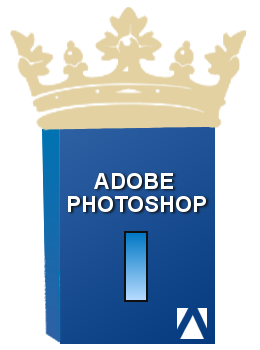
Photoshop is considered by most to be the best graphics creation program out there, and we won't argue, we'll go ahead and give it that. However, if you haven't already noticed, Photoshop is, um, fairly expensive. You might be able to get it cheaper with a student discount, or maybe the company you work for will provide you a copy, or maybe, shall we say it?, that some are willing to call a guy they know that can get them a copy Some Other Way. So, if those options escape you, and you still feel like you must shell out some real cash money for a Graphics Design program, then the next step would be to buy some other kind of graphics program. I, personally, used PaintShop Pro versions 5, 7, and 9 (which was later bought by Corel). But when I started looking into using Linux as my primary operating system, I had to make new adjustments, and that led me to Gimp, the unpriced (free!), Open Source, Graphics Design program.
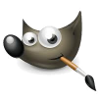
I had heard about Gimp for years, from the Photoshop Elite. Mostly, their tone was slightly disdainful, but despite that, I felt it was worth a try. Especially since I planned to exit the Windows OS world, I had to see if it was at least possible. Gimp came preinstalled on Ubuntu Linux back then, so I didn't even have to go looking for it. Even now, it's easy to install. See the instructions and files on Gimp's Download Page, for both Linux and Windows installations.
Once you open the program, you begin to see the differences. Gimp once used multiple windows, but now you can choose between a multiple window or a single window interface. You can also choose whether to have your tools grouped by type or displayed individually.

Sometimes people complain that Gimp is no good because the tools aren't in the same place as their favorite program, but the truth is, that every graphics program keeps its tools in different places. Back when I was using Paint Shop Pro, I spent weeks after every upgrade finding the tools again, so I'm not sure how valid the "I can't find the tools" complaint is.

I'll be honest, making the switch from PaintShop Pro to Gimp was an adjustment. PaintShop Pro did it this way, and Gimp does it that way, and I did spend at least some time every day for the first 3 weeks searching Google for the way to do what I needed to do, but in the end, I noticed that Gimp, despite it's gimpy name is slick and powerful, and the effort was worth it! Doing text images, drop shadows, rainbow text with outlined letters, buttons, etc., can all be done. I often felt that many of the tools were more easily accessed than in my old buddy PaintShop Pro, and keyboard commands to access the tools sped things up. And gradients! Nice, easy-to-do, gradual, non-speckly gradients! The labels for my soapmaking projects immediately got better.
Where Gimp really shines is that it's extendable. You can add gradients, textures, brushes, fonts and scripts. Because Gimp is Open Source, there are zillions of people making scripts to do whatever cool tricks you need. You find the script, install it into the program, and let it do the work. In addition, many (most) of Photoshop's brushes work with Gimp and even some Photoshop scripts will work in Gimp as well.
I remember, though, after working with Gimp exclusively for a few months, running into a demo on how Photoshop can remove objects from a graphic without leaving a trace. I thought, "Oh, this is sooo cool! Maybe someday, Gimp can do this too! The truth is, is that Gimp's tool came out before Photoshop's.
What is really important, is answering the question: "Can Gimp do what I need to do?" For the past 10 years, I have been using Gimp exclusively. In that time, I've given it a fair workout. It's possible you could say that Photoshop is still better. Maybe so. But give Gimp some respect. It has earned it!
